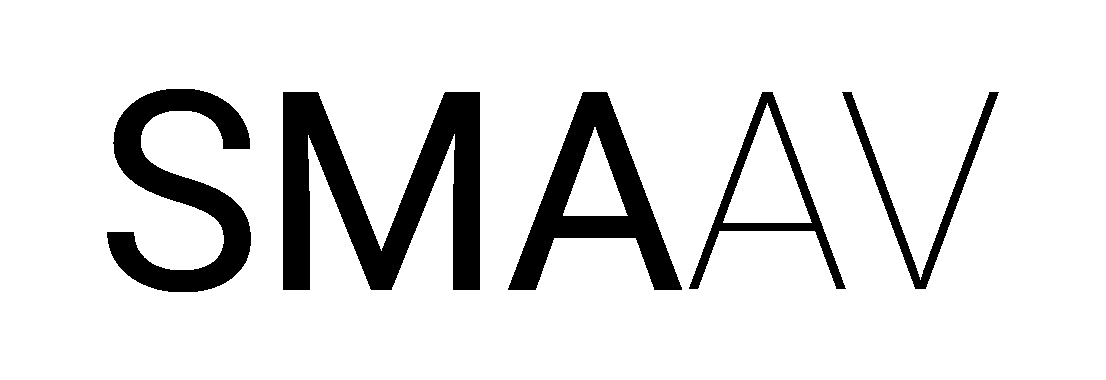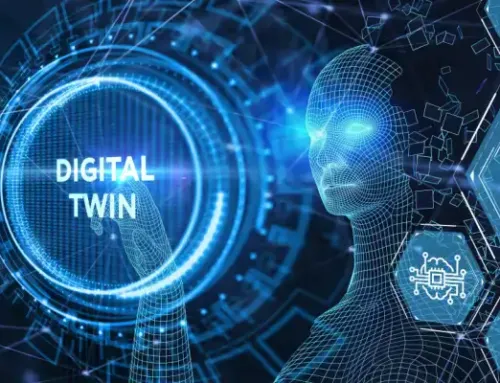3D Animation Terminology: 11 Key Terms That Every Architect Should Be Familiar With
If you are not familiar with 3D Animation Terminology then it will be difficult to commence your first computer-generated video project. But don’t worry there are experts that can help you for such a job. Because it is the world of digital visualization. They are always ready to guide you through the whole process. So that you get the best possible outcomes! Professionals will patiently explain everything, sparing you the task of becoming an overnight expert.
It is very important at first to have basic knowledge of Animation Terminology. If you don’t have basic concepts it can lead to challenges in expressing your thoughts to 3D artists. That can take a lot of time to explain things. Nowadays time is precious, it is a fast and modern world. Clients demand accurate results with the fastest time. So understanding these terms makes the whole process of CG video a creative outcome. Plus, do you know that a shared Animation Vocabulary enhances the communication between clients and 3D artists.
A high quality 3D visualization company like SMAAV prioritize creating effortless experience for our clients. Our experts deliver outstanding 3D animations to meet the requirements of the project. If you want a detailed and transparent explanation, this blog has compiled the most commonly used Animation Terminology. Familiarizing yourself with these terms will empower architects to communicate effortlessly with their CGI teams.
11 Things Architects Needs to Know!
Preview Peek (PP)
Preview Peek is basically a short introduction of the animation that is generated by recording the screen. Usually by using softwares like 3Ds Max. When the draft of CG animation is in place the animators use PP to easily share the results with the client. This method saves valuable time and enables clients to give feedback of the preliminary CG footage. Like a team working on an architectural animation. Before the commitment to the time taking task of rendering the final video, they use PP to show animations’ overall flow. Due to this thing the feedback loop enhances. Especially if there are any modifications to make, it can be easily done by the experts.
Grayscale
Let’s move on to another important term called grayscale or monochrome magic. Well, grayscale means that there is a lack of color or textures in CG visuals or videos. Means the animated video has only two colors , black and white. When a client looks at the grayscale previews, they assess the geometry of the models. If any animated video is in progress. The grayscale version allows architects to focus on the structure of the building. It makes the process of making amendments easier. Basically, these tools serve as a practical tool in the collaborative process.
Camera path
There is another important term called a camera path that is like a visual journey guide of the artists in 3D animation. Basically a virtual camera moves around the animated scene. This helps clients and experts to decide where the video will begin and end. In sequential form in which 3D objects are shown.
Dynamic View Adjustments
Dynamic view adjustments refer to different methods the perspective changes during an animation. This all gets possible by the movement of a virtual camera. If you understand the basic 3D Animation Terms, it accelerates effective communication with the 3D project team. That makes the process a lot easier to convey ideas.
For example a feature like Zoom in and out adjusts the frame size easily. Where the camera gets closer or farther from an object. How cool! Also, another feature like Pan, that changes the camera angle horizontally from side to side. Another movement feature like Tilt that changes movement vertically! There are a lot of other movements for different angle movements to smoothly show different aspects of building.
Visual Story Blueprint
Visual story blueprint means a script or scenario that gives a detailed narrative outlining. It tells how a video unfolds from start to finish. In 3D walkthrough animation, it is must for an architect to utter their vision and message transparently. If an architect aiming to showcase a futuristic building design through a 3D walkthrough animation. The script or scenario would outline how the video begins with an exterior view. Finally, the video would conclude with a sweeping view that leaves a lasting impression. This visual story blueprint ensures that the final animation aligns with the architect’s vision. Even raw ideas can be transformed into breathtaking and compelling animated CG visuals.
Storyboard
A storyboard terminology is used for a series of images or sketches arranged in sequence to provide a preview of how the 3D animation will unfold. It serves as a visual guide, illustrating the angles and composition of various frames within the animation. For architects, creating a storyboard is a valuable step in expediting the 3D animation process.
Subtle Enhancements
Subtle Enhancements or simple VFX are elements that can be incorporated into an architectural animation. Using specialized software, like Adobe After Effects, to simulate real-life phenomena. With Simple VFX, you can add a flickering fire in the fireplace, gentle ripples in a pool. Also, rising steam above a cup, or the graceful movement of flying birds. These visual effects contribute significantly to increasing the realism of the animation, creating a more immersive experience for viewers.
Motion Speed or Frame Rate
Frames Per Second (FPS) determines how frequently consecutive images, or frames, appear on the screen. Higher frame rates, like 120fps or 240fps, are commonly employed in 3D animation featuring dynamic movement. On the other hand, lower rates such as 30fps and 60fps are often chosen for architectural animation to achieve a more cinematic and visually appealing effect. It is important to note that while higher frame rates enhance animation quality, they also result in larger file sizes and longer rendering times. Understanding frame rate in the context of motion speed is important for achieving the desired visual effect.
Post-Production
Finishing Touches is a crucial phase in the world of 3D animation known as post-production. This stage marks the culmination of the animation pipeline, where the final rendering is completed. In this stage CGI specialists apply the last refinements to the CG footage. During post-production, experts engage in color correction, fine-tune brightness and sharpness. Also, introduces optical effects like lens flares to enhance the visual appeal.
Seamless Integration
This technique plays a pivotal role in achieving the utmost realism in footage. To effortlessly insert a 3D model into video captured with a real camera. With match-moving, 3D model of the structure into aerial footage shot by a drone. It provides a bird’s eye view of the expected construction site. This powerful technique enables architects to visually demonstrate how the upcoming structure will harmonize with its actual environment.
Rendering Powerhouse
In 3D animation, Rendering Powerhouse is more commonly known as a render farm. A render farm is a collaborative cluster of computers working to rapidly process a large number of 3D images, or frames, in a short span. This becomes particularly essential in the creation of 3D animations, where numerous CG renders need to be generated. Compared to rendering on a single machine. Using the combined power of multiple advanced computers significantly accelerates the visualization process.
Conclusion
So this guide to some essential 3D animation terms can ease your collaboration with CGI specialists. Knowing these 11 terms can bridge the gap between architects and CGI experts. You will see that coordinating the creation of your 3D visuals becomes not only faster but also a genuinely enjoyable process. So, dive into these simple terms! Watch how it transforms the way you bring your creative visions to life in stunning CG presentations!
Discover the power of a Render Farm, a cluster of computers working together, in speeding up the rendering process and delivering complex CG videos within a short timeframe for architects.
Explore how the Post-Production stage adds finishing touches to CG footage, including color correction, optical effects, and the integration of elements like music and voice-overs.
Understand the significance of Frame Rate, expressed as FPS, and discover how different frame rates contribute to achieving specific visual effects in architectural animations.
Learn how Match-Moving seamlessly integrates 3D models into real-world footage, allowing architects to showcase designs within their future environments for a more realistic presentation.
Explore the essential terms like “Grayscale,” “Camera Path,” and “Storyboard” to gain insights into the world of 3D animation and enhance your communication with CGI teams.