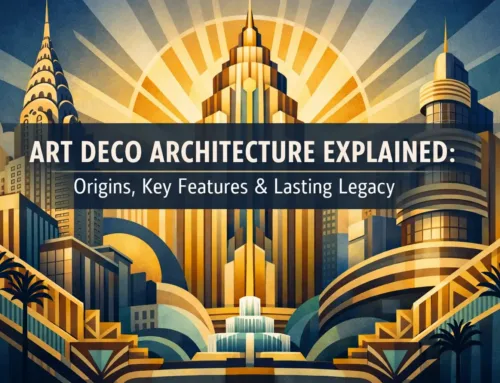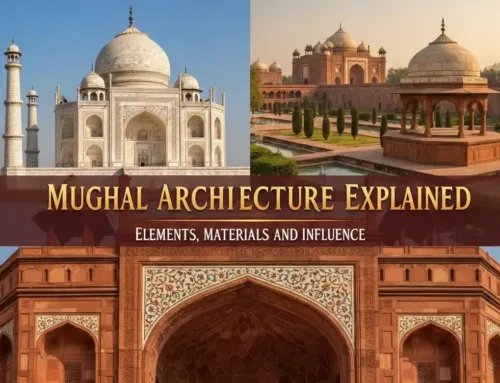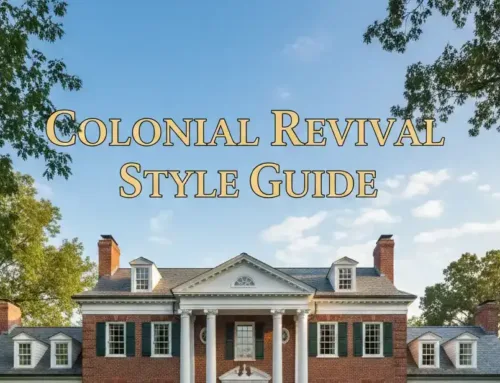How to Create Stunning Architectural Renderings in Photoshop
Photoshop Architectural Rendering is now being used by architects worldwide. This way, their designs are transformed, as a basic diagram can be converted into a detailed visualization presentation. An architectural presentation can be improved to a great extent with the help of Photoshop. It does not matter what stage you are in your career, mastering Photoshop will surely give you a competitive edge.
Architects, designers, and other experts use this tool regularly. This allows them to create in-depth architectural visualizations. This will help to demonstrate or communicate a conceptual design more clearly.
What is the Role of 3D Rendering in Photoshop?
3D Rendering in Photoshop can be a powerful tool. Using this tool will help architects to refine architectural drawings and make them more refined. Its ability to shape images and integrate any element makes it essential for the field of architecture. It allows architects to communicate their work through visual storytelling.
READ THIS ARTICLE TO KNOW WHAT PHOTOSHOP IS COMPOSED OF!
Composition of Photoshop Architectural Rendering
The following discussion is aimed at providing you with the information about what Photoshop architectural rendering is composed of:
1) Photoshop Workplace Setup
Having a well-organized work setup will boost your productivity. But how will a workplace setup be helpful?
If you have a properly organized workplace, it means that you have all the tools ( general or specific) at your fingertips. On top of that, you have all the panels and shortcuts at your disposal. This arrangement allows you to be quicker in Photoshop Rendering while working on a detailed architectural project. Thus, having a personalized workplace will allow you to be more efficient and precise.
2) Photoshop Layering and Masking
The most fundamental components of Photoshop are layers and masks. With these two, you will be able to control different elements in an architectural diagram. While working on layers, each layer can be adjusted individually. This way, you will be able to modify any part of your design as you like. Masking, on the other hand, allows for nondestructive editing. It does so by hiding or revealing any parts of layers without permanently changing them.
3) Design Enhancement with Texture and Patterns
Photoshop Architectural Rendering can effectively enhance texture and patterns in a design. Photoshop can depict realism in texturing materials such as wood, concrete, or glass. On the other hand, patterns that are repetitive elements, like tiles or grids in an architectural design, can be precisely created with Photoshop. Follow these pointers for a real-time experience:
- Select the right texture material that can realistically reflect materials in a design
- When applying patterns, ensure that they align with the size of your design
4) Lighting for Depth and Realism
Lighting is an essential element for architectural rendering, and Photoshop is the right tool for it. Photoshop can provide exceptional lighting effects and transform a flat image into a lively visual representation. With Photoshop Architectural Rendering, both natural and artificial lights can be applied to highlight any key areas or points of a design. For achieving in-depth lighting impact:
- Position light sources by using Photoshop in such a way as to depict real-life experience
- Create shadows to boost realism while focusing on architectural elements
- Implement highlights so that you are able to draw attention to key features or material in your architectural design renderings.
5) Apply the Right Colours in Architectural Renderings
Choosing the right colour combination plays a crucial role in architectural renderings. So, using Photoshop for 3D Architectural Rendering Services helps to develop visually appealing and coherent architectural designs. It allows you to apply the right color combination, which can lead to pointing out essential elements in a design. Using Photoshop can efficiently let you do the following:
- Choosing the right colour palette that ideally aligns with the intent of your design
- Allows you to maintain a complementary colour balance or contrast
- Provides you with colour correction tools to ensure that a 3D architectural design rendering is consistent and accurate across different elements.
Is Photoshop in Architectural Renderings Propitious?
Well, if you are still wondering about how useful Photoshop is in architectural rendering after all the above discussion, then stick around and keep reading to have more clarity.
A 3D Architectural Rendering Company using Photoshop will surely have a competitive edge over a firm that isn’t. In addition to the above advantages, Photoshop also enables its users to integrate various filters and effects to intensify the impact of an architectural design.
With Photoshop’s blending techniques, experts can experiment with different design options. Thus, experimenting with different sets of modes allows them to choose the best possible option. Because Photoshop can be integrated with CAD software, it contributes to more realism in architectural design visualizations.
USE PHOTOSHOP IN YOUR ARCHITECTURAL RENDERINGS TO ACHIEVE THE MAXIMUM POTENTIAL FOR YOUR ARCHITECTURAL DESIGNS!
Bottom line
At its core, Photoshop Architectural Rendering can be useful in numerous ways. Photoshop tools can take your concept for an architectural design and turn it into reality. How this can be done has been discussed in this article at length. It outlines the role of Photoshop for architectural design renderings and what Photoshop is capable of achieving in the desired realism in design visualizations in the realm of architecture.