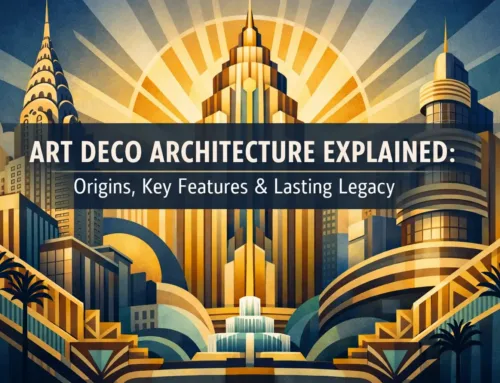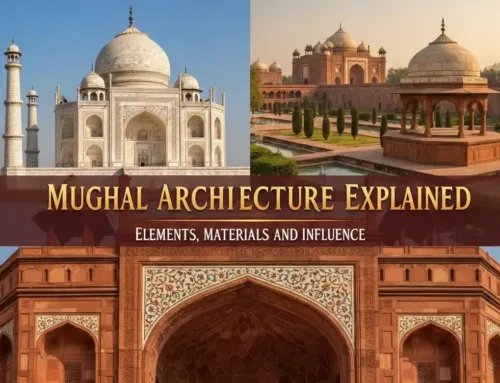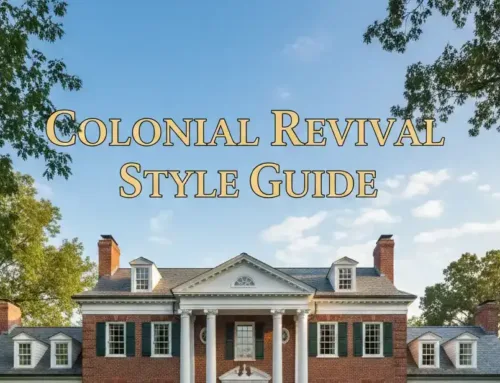How to Use Blender for Architectural Walkthroughs and Flythrough
Blender Animation is the software that has all feature functions and allows pervasiveness in 3D applications in architecture. It enables the creation of detailed Blender animations that can be used in walk-throughs and flythrough in buildings. However, mainly for architects, interior designers, and clients, it is one of the important applications.
This guide offers a clearer explanation of Blender in developing animations that add much to the visualization of architectural projects.
DIVE IN TO EXPLORE HOW TO USE BLENDER FOR ARCHITECTURAL WALK-THROUGHS AND FLYTHROUGHS AND USE IT FOR YOUR NEXT PROJECT TO MAXIMIZE CONVERSIONS!
How to Animate in Blender?
Animating architectural walkthroughs and flythrough in Blender begins with setting up your 3D model from scratch or otherwise importing a pre-existing one.
After your model is ready, the next action is to animate it. In general, Blender animations for walkthroughs and flythrough have a moving camera over or through the scene. So here’s the breakdown stepwise:
- Install Camera: Set your camera at eye level for a walkthrough or along a defined route for a fly-through to capture several angles within and without.
- Add Keyframes: Place keyframes on the camera’s flight path to tune the position and rotation of the camera, and smoothen out the motion using the Graph Editor in Blender for speed or smoothness.
- Animate Other Objects: Animate furniture or light settings; animate characters by creating keyframes for all the positional, rotational, or scale changes to them.
- Render Animation: Use Cycles for photorealism or fast, real-time previews for rendering animation.
So, Following these steps, you can create compelling Blender animations that allow your architectural designs to come to life.
Blender Animation Software Explained!
Blender is among the widely used 3D animation software meant for keyframe editor, timeline, and path animation tools for architectural visualization, converging on simulation type effects, smoke, fire, fluid and cloth simulators.
Dominance in adding factors of environmental changes such as lighting weather and adding realism through simulation above.
The fact that Blender is an open-source tool and free to use makes it available to experts as well as large studios. Plus, A nice mix of power and accessibility has made it a favorite among real professionals in the field.
Why relying on 3D Architectural Animation Services is necessary?
3D architectural animation services are crucial for transparent architectural designs. Blender provides photorealistic images that enable clients to experience a project before breaking ground.
Be it for the building’s exterior flythrough or a walkthrough of the interior. Contrary, Static images cannot provide the level of immersion or detail that 3D animations can provide.
They can generate highly realistic animations with realistic lighting effects, realistic textures, and even environmental conditions such as time of day or weather effects using the Blender. Those types of animations will definitely aid clients in envisioning the design as best-in-class for an interactive experience with their designs.
Additionally, 3D architectural animation is an advantage for residential, commercial, and industrial projects. Communicating design ideas with complexity becomes achievable, permitting stakeholders to perceive the space from a variety of positions before construction occurs.
Get Immersive 3D Walkthrough Animation Services to increase sales!
A 3D walkthrough animation Services allows the client to freely “walk” through the building, exploring the rooms and spaces with complete control of the camera action in Blender. This helps to showcase the layout and the flow of space and gives a sense of the proportions and organization of the building- for all purposes.
With its Cycles rendering engine, Blender adds realism by offering light, texture, and reflection capabilities to give an immersive experience that is close to real life. The detailed visualization aids in communicating the full scope of a design, rendering the walk-through both informative and a captivating experience.
Is it safe to team up with 3D Architectural Visualization Company?
When the objective is to create Blender animations for architectural walkthroughs and flythrough, teaming up with a 3D architectural visualization company is the best approach.
These companies experiment with unique ideas to create high-quality visualizations and animations of architectural designs with Blender. As a result, a high level of detail and realistic results are achieved.
With their specialization in viewing spaces, 3D architectural visualization can convert your crude design files into photorealistic visualizations. These files emphasize features or design elements of your project. Moreover, Advanced rendering tools provide professional and realistic presentations, ideal for client presentations, stakeholder reviews, or marketing. Working in tandem with a visualization company ensures that any project has the greatest visual impact possible.
FOR BLENDER ANIMATION, CONTACT OUR EXPERT VISUALIZERS AND GET THE MOST REALISTIC RESULTS IN THE QUICKEST TIME!
Conclusion
In short, Blender is the most powerful and effective software to achieve life-like animation. Blender animation breathes life into architectural designs with walkthroughs and flythrough. Its advanced animation features, realistic rendering engines, and open-source nature have made Blender a great option for architects and designers. Whether you are simply designing a flythrough or a complex walkthrough. Blender has everything you need to produce top-class photorealistic animations to impress clients.