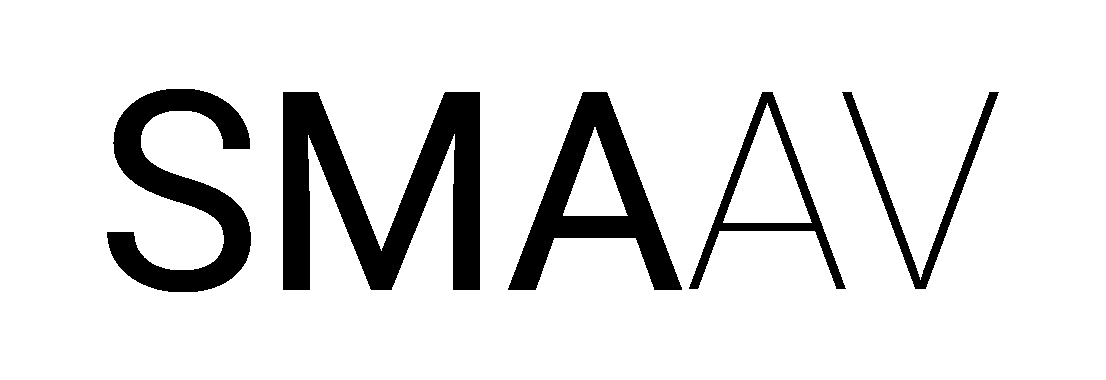What Software Tools Do Landscape Designers Use?
Professionals are always looking for ways to utilize various Tools for Landscape Designers. These modern tools are the answer for developing, managing, reviewing and revising any landscape project.
From the designing stage to the project documentation, this software covers all the aspects in detail. That is why it is important to choose the perfect fit for a project that organizes various elements included in a landscape project. These tools not only provide valuable insights and support for the landscape projects but also proven to be of significant importance for developing precise and comprehensive Architecture Design Plans.
LEARN ABOUT THE ADVANCED LANDSCAPE TOOLS FOR EXPERTS AND EXPLORE HOW THEY TRANSFORM A PROJECT.
Traditional Techniques vs Modern Techniques
When we talk about the past, conventional methods for landscaping included drawing plans and blueprints manually which required a lot of resources. In addition to that, it was time-consuming as well. But with these modernised Tools for Landscape Designers, a project becomes easier, and faster and on top of that it requires much less resources and time.
4 Tools for Landscape Designers
There are many modern softwares for landscape designers in the industry. But to make sure which suits best for a particular project is the main task at hand. Here’s a list of top of the line Tools for Landscape Designers:
1) AutoCAD
One of the most prominent tools for designers is AutoCAD. It consists of a universal range of applications and features which makes it perfect for landscape designers. Whether it’s a large commercial project in New York or a luxurious residential Architecture Rendering Services in Pennsylvania, this software is fit for all projects.
This tool’s interface gives complete control over how to present a drawing. Along with this, it also includes several other features which are as follows:
- It is cost-effective
- Widely used by experts for its file-sharing capabilities
- Able to create drawings with maximum detail with customization abilities
- Its interface supports both MAC and PC
- It is compatible with other software’s as well
- It promotes efficient team collaboration
2) SketchUp
Favored by professionals, this software is known for its advanced interface and reliable 3D modelling capabilities. Landscape designers favor this tool because it enables them to quickly and precisely create and visualize projects from conceptual stages and develop extensive plans. This software makes sure that the design process is quick and efficient. Because of its various features, it is considered to be an essential tool for maintaining workflow with innovative techniques. Here are some important features of this tool:
- Intuitive 3D modelling user-friendly interface
- Compatible with other software’s
- It possesses an extensive database library
- It provides quick and elaborative visualization
3) Lumion
3D Rendering Services use Lumion to create attractive and useful visualization for landscape designers. Because of its vast library, professionals can add 3D models and add objects to an architectural design. This tool allows its users to sculpt landscapes or showcase them extensively in residential projects. With this tool, it provides you with several options thus making sure that your 3D model gives real-world vibes. Some of the important features of this software are as follows:
- A comprehensive library consisting of 6900 items and 1350 materials
- It enables you to create animated videos and phasing to showcase a construction or a landscape project
- As compared to other software’s, lighting is better in this tool
- Renderings performed by this tool look more premium and professional
- It provides 360-degree Virtual reality output
4) Enscape
When we talk about visualization in landscape designs, this software beats all. This tool is highly collaborative thus enabling the user to view the most latest 3D animation or modelling. This tool enables communication with all the experts and their teams to make sure that all are on the same page. Enscape is time-effective and its processing time is considerably fast. In addition to that, it provides real-time visualization. This software has an easy user-friendly interface. Some of the most significant features are as follows:
- It has a built-in library of 3D components
- Renderings can be interactive, easy to use and also quickly exported
- It is a cost-effective rendering tool
- This tool allows to to adjust the settings of a camera such as depth, angle, brightness and more
What to Look for When Selecting Tools for Landscape Designers
When selecting a new software, there are certain important things to consider and they are as follows:
- What is the cost per month?
- Is there a license requirement?
- What are the system requirements?
- What system does it support?
- Is the user interface customizable?
- Does it fulfil my needs?
- Does it come with tutorials and demo sessions?
SAVE TIME AND MONEY BY OUTSOURCING YOUR LANDSCAPE DESIGNS TO A RELIABLE 3D RENDERING AGENCY!
Final Verdict
In the end, the demand for Various Tools for Landscape designers is increasing rapidly. By using such tools, an expert can refine and boost the productivity in the rendering services. Experts need to be thoroughly educated and have proper knowledge of these software’s to achieve their full potential. This article provides you with some of the most major software’s which help designers drastically to make sure that the project is a success.